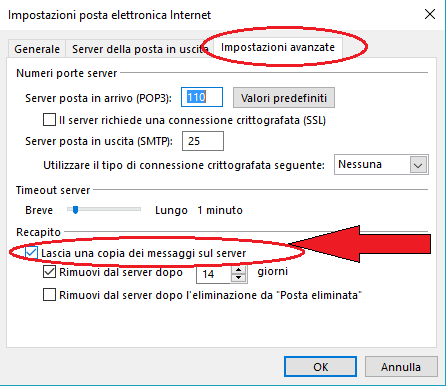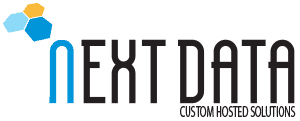Thunderbird guide
Click on the Thunderbird "Menu" button at the top right.
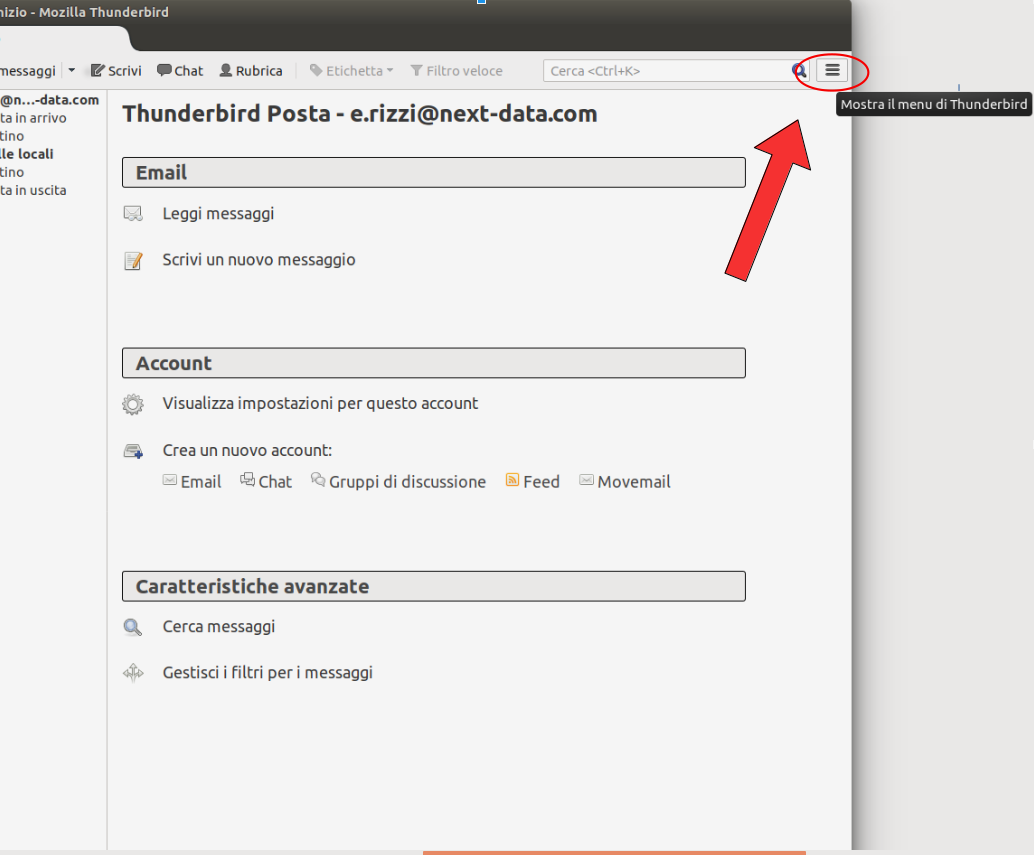
Position yourself with the arrow on the item "Preferences". A drop-down window will open on the right and you will need to click on "Account settings".
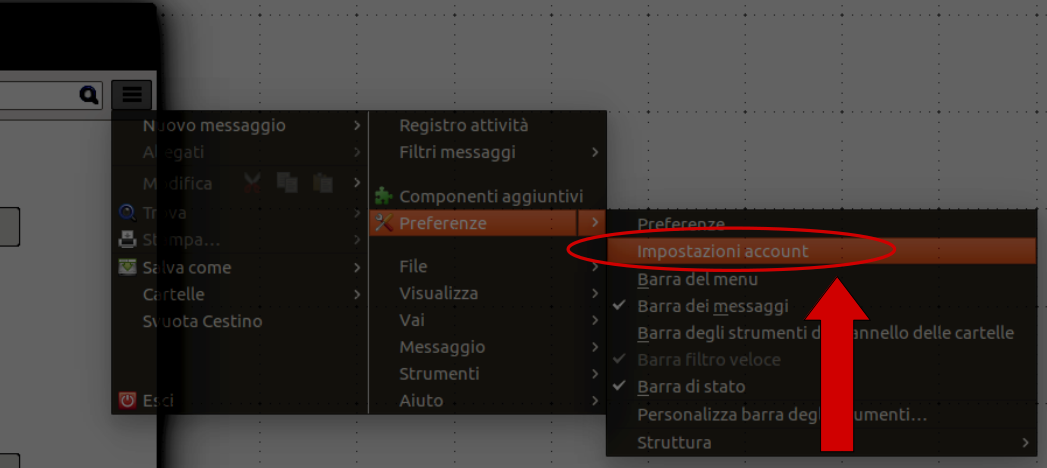
Click on "Server Settings". In the window relating to the server settings you will have to REMOVE the tick on the item "Leave messages on the server". Once you have made the changes click on "OK".
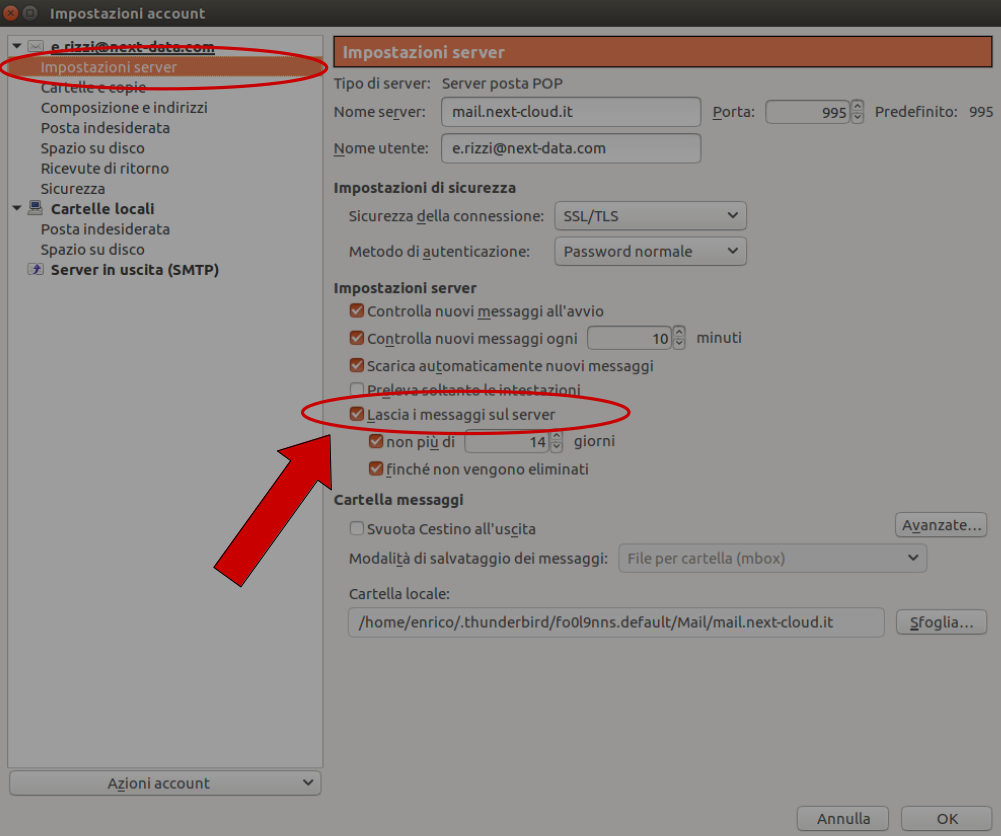
Outlook 2013/2016 guide
Click on the "FILE" button at the top left.
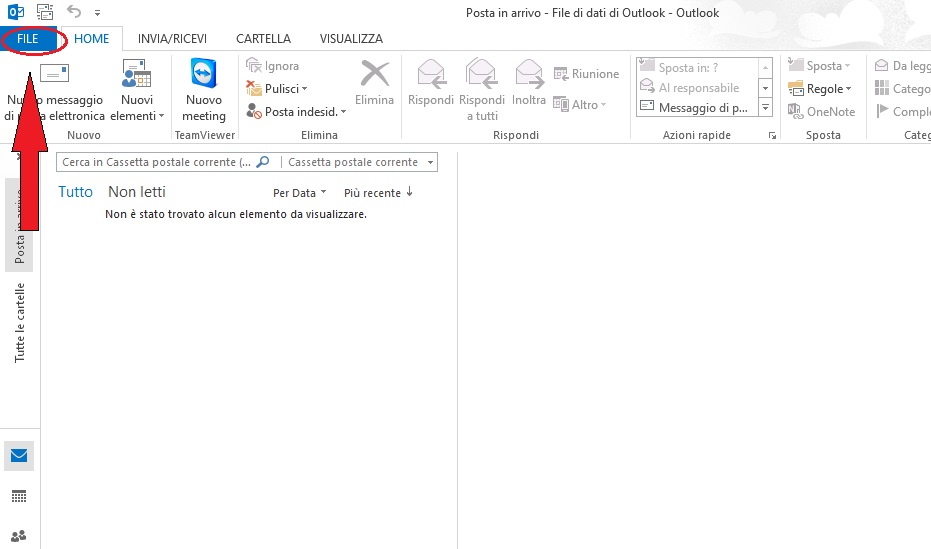
Go to the "Information" section and click on "Account settings".
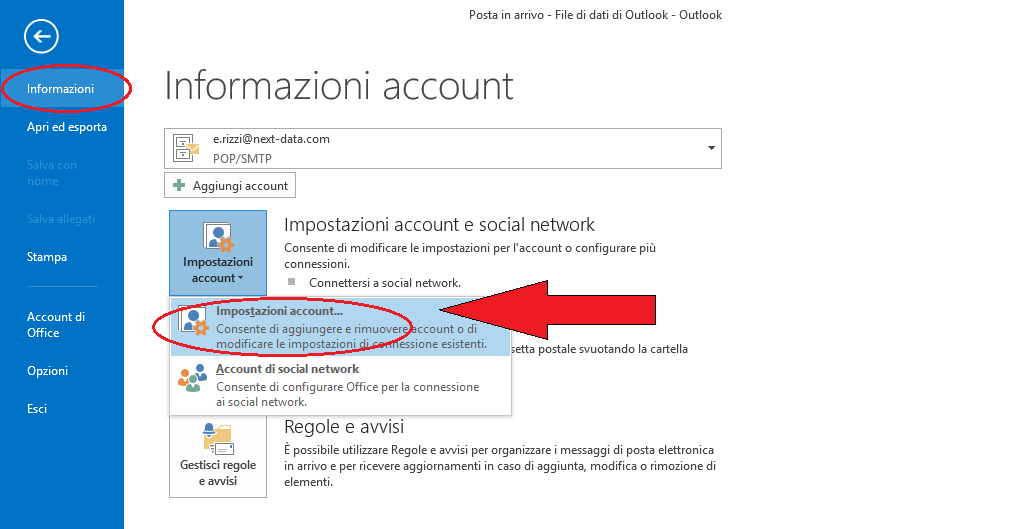
Click on "your account name".
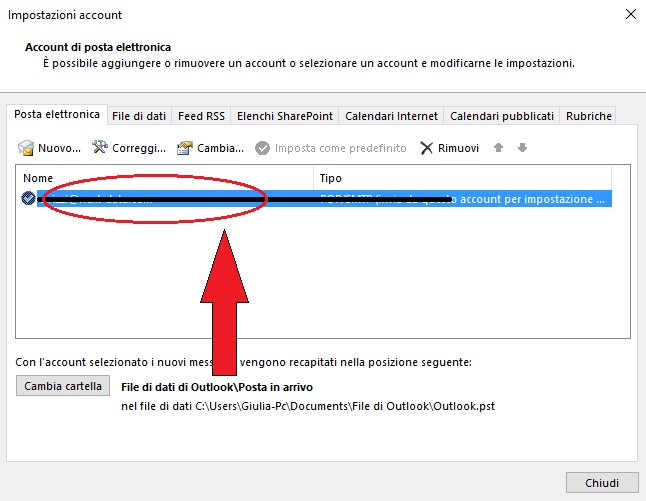
Click on "Other settings".
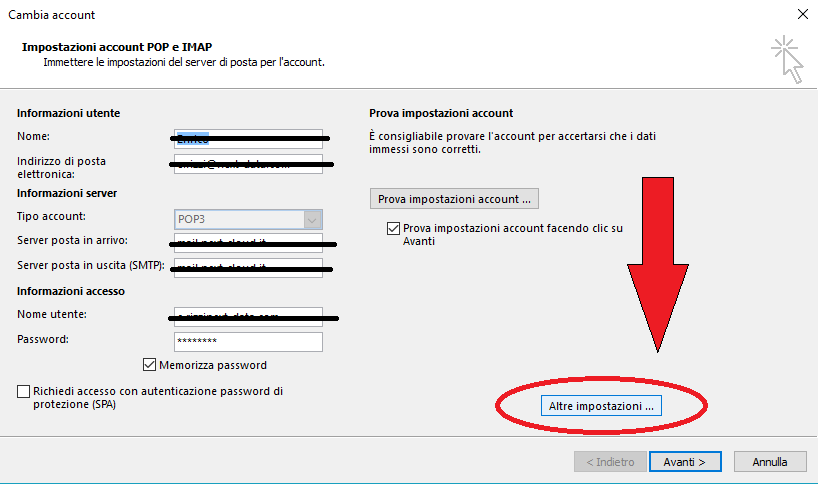
Located in the "Advanced Settings" section. In the advanced settings window you will have to REMOVE the tick on the item "Leave a copy of messages on the server". Once you have made the changes click on "OK".